After the great launch of Cascable Studio 7 a few months ago, we’re excited to show you what we’ve been working on for our next feature update, and invite you to take part in a prerelease test to give feedback!
Cascable Studio has had a couple of powerful automation tools for a very long time: Shutter Robot, which has a number of options for automating shooting (including the super-powerful Recipes module), and Storage Links, which automate transferring images from one place to another. Cascable Studio 7 added App Connections, letting you export images directly to supported apps right from within the app.
Those options are great, but they all happen inside the app. What if we want to integrate with other apps and the rest of the system, or control Cascable Studio itself?
Well, with our upcoming feature release, Cascable Studio is about to get a whole lot more powerful with three new ways to integrate with external hardware and software!
Stream Deck (iPad and Mac)
The first way is with support for the popular Stream Deck accessory on both the iPad (requires an iPad M1 or later with a USB-C port) and the Mac.
Cascable Studio will offer a number of key actions for controlling the app and your camera, and on the Stream Deck+, full support for the screen area and the dials for monitoring and tweaking your camera’s status and settings.
The Stream Deck is amazing for working in a studio environment. Streaming? A quick turn of the EV dial can adjust your video feed’s brightness on-the-fly. Camera in an awkward spot? Connect a Stream Deck and you can quickly adjust settings and take shots with big, tactile buttons and dials.
 A Stream Deck+ connected to Cascable Studio on an iPad.
A Stream Deck+ connected to Cascable Studio on an iPad.
Note: The first TestFlight build doesn’t have Stream Deck support on the Mac yet, but it’s coming soon!
Shortcuts (iPhone, iPad, and Mac)
Next, we’re adding support for the Shortcuts app on all platforms.
Shortcuts is a built-in Apple app that lets you piece together commands and actions from apps all over your system to build powerful, time-saving automations in a snap.
For example, here’s a shortcut that’ll get all of today’s shots that’re rated five stars straight from the connected camera, then attach thumbnails of them all to a new email. All that in one click, button press, or Siri command!
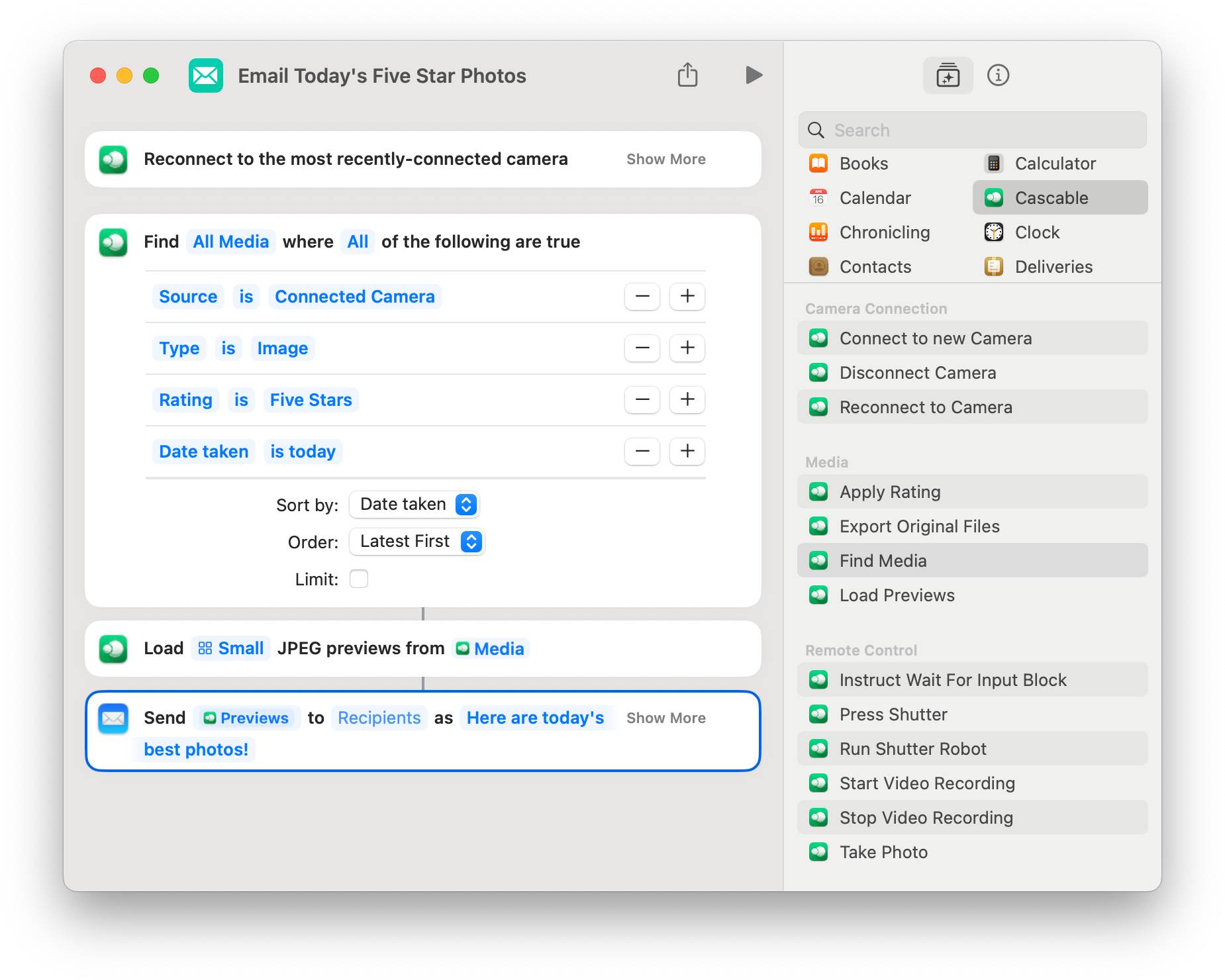 Shortcuts on the Mac. Full functionality is also available on iPad and iPhone.
Shortcuts on the Mac. Full functionality is also available on iPad and iPhone.
Cascable Studio contains a number of actions for connecting and disconnecting from your camera, performing various actions around shooting photos and video, interacting with Shutter Robot, and working with photo and video media.
AppleScript (Mac)
Finally, for the super advanced folks among you, we’re adding AppleScript to Cascable Studio.
AppleScript is built into macOS, and is a fully-fledged programming language. As such, it’s an incredibly powerful way to automate and control your Mac and scriptable apps you have installed. For example, here’s an AppleScript that’ll get all images that’re rated five stars on the connected camera, then copy them to a chosen folder if they don’t already exist there.
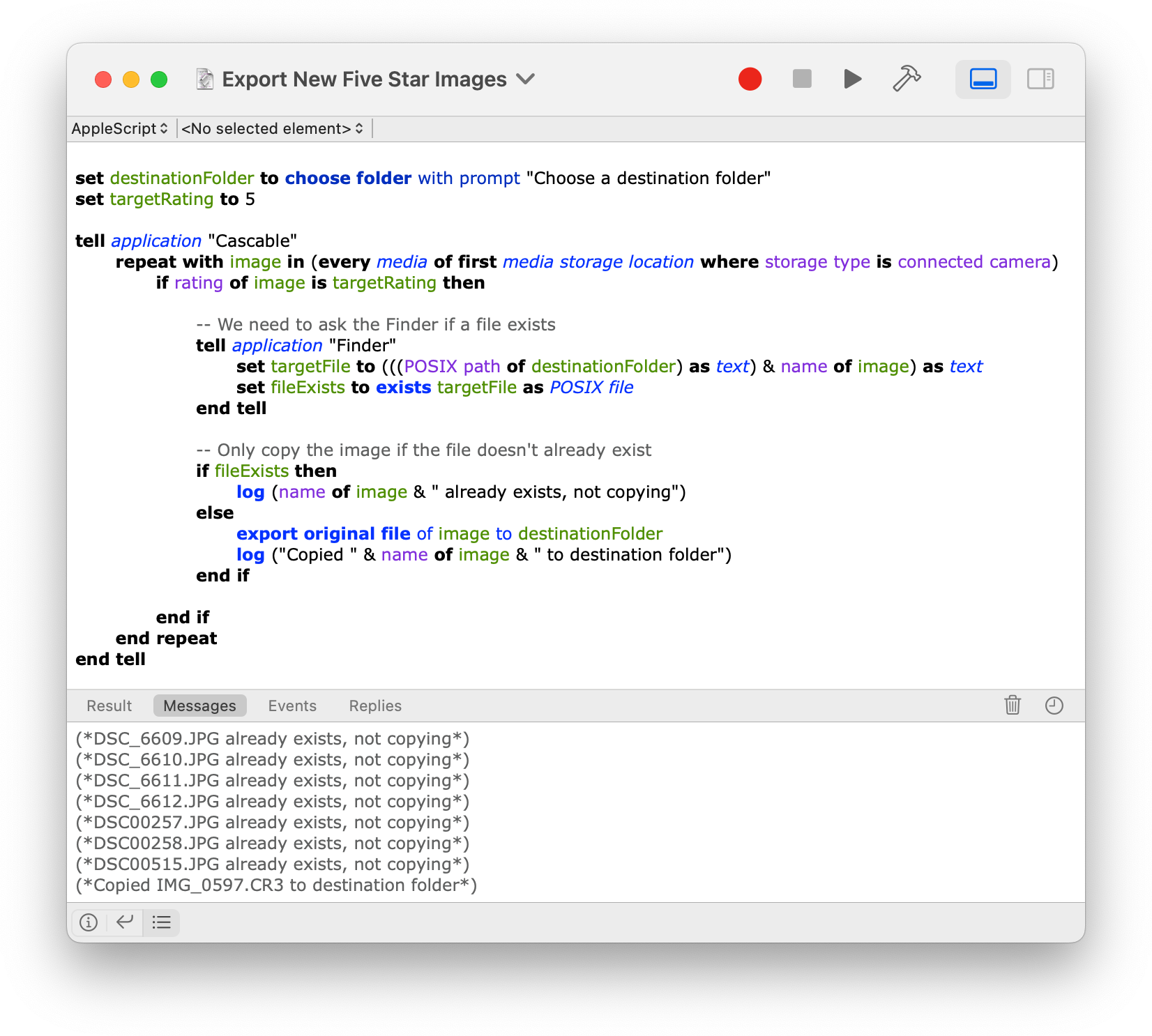
The AppleScript APIs contain actions for managing camera connection, shooting photos and video, interacting with Shutter Robot, and working with photo and video media.
We Need Your Help!
If you’re a Shortcuts fanatic, an AppleScript wizard, or a Stream Deck junkie, we need your help! We’re looking for feedback from folks who will use these features so we can make sure we haven’t missed any key features or bugs. We’ll be doing this via Apple’s TestFlight beta distribution system.
Important: This is pre-release software and is likely to contain bugs. If you rely on Cascable to earn a living, this isn’t for you (although you can revert back to the release version of Cascable Studio 7 at any time). It’s also important to understand that the only differences between this pre-release program and the release version of Cascable Studio is the features discussed above. If you don’t use automation features and don’t have a Steam Deck, there’s nothing here for you over the release version.
This TestFlight program is available to paid users of Cascable Studio 7 whether you’re subscribed or have purchased the non-subscription option. To apply, sign up for an account on our community forum and see the Cascable 7 TestFlight Program section (which is hidden until you log in) for a full changelog, a place to give feedback, and instructions for signing up.
Keep In Touch!
If you’d like to keep in touch with us, you can do so in a number of ways:
We’ll be posting handy tips and tricks on this blog, and you can subscribe to our RSS feed here.
You can follow us on Twitter, Instagram and Facebook for byte-sized looks into life at Cascable.
You can subscribe to our email newsletter. It’s very low-volume, and we’ll use it to send you the occasional email about Cascable updates and new features



