You may or may not have noticed that we’ve been talking about Cascable 7 here on our blog for a long time, and after well over year of work it’s finally here!
Cascable Studio 7 is the biggest and most ambitious update in the app’s history, and this blog post is a deep dive into all of the new features and improvements.
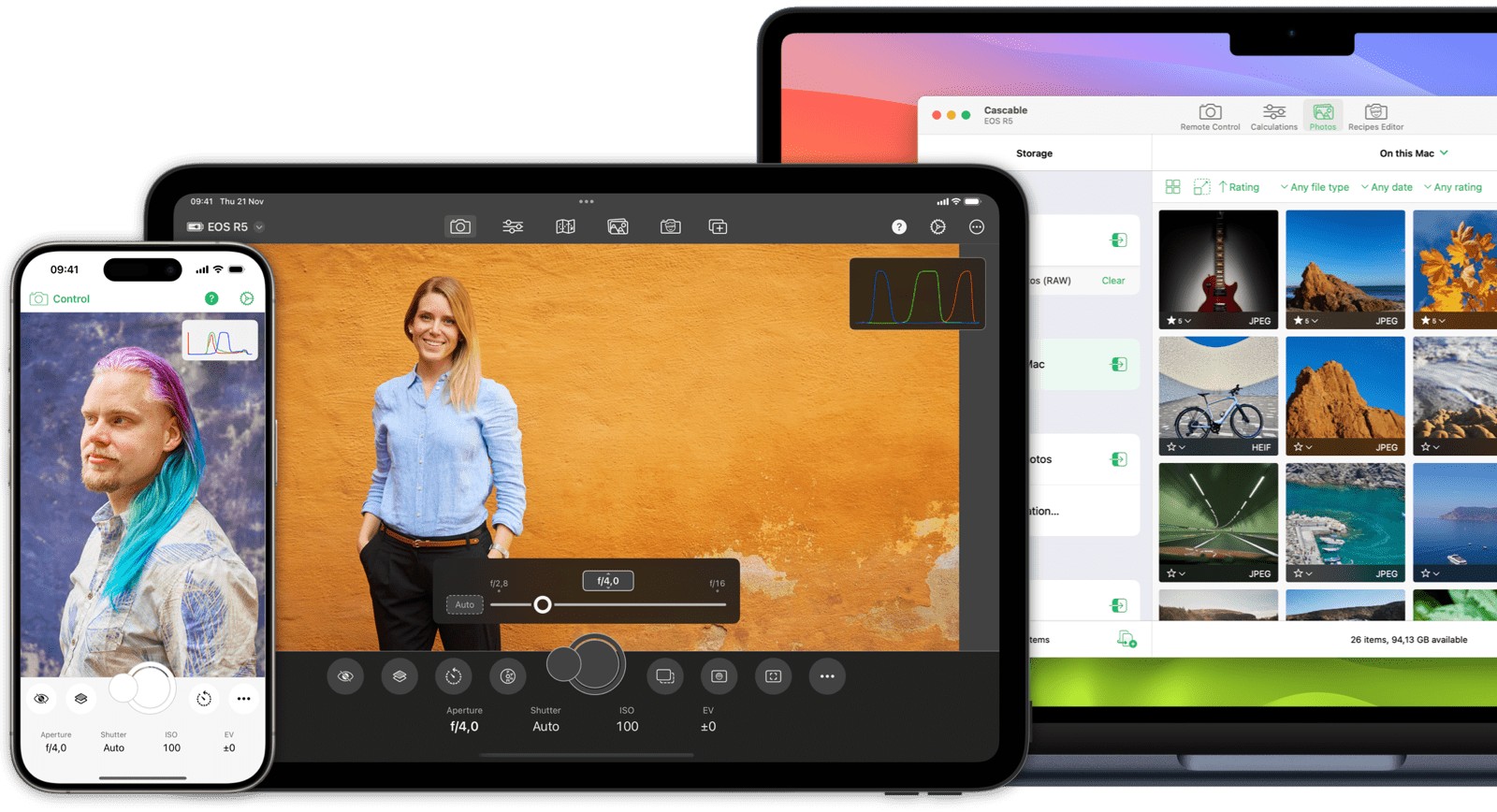
If you don’t want to read though a giant blog post, here’s some useful resources to get you started:
-
Cascable is now known as “Cascable Studio”.
-
Check out Cascable Studio’s product page here on our website.
-
We have a more straightforward list of changes on the app’s version history page (it’s still a long list, though).
-
You can read about upgrading to Cascable Studio 7 Pro here.
Let’s dive in!
Contents
New Name: Cascable Studio
Over the years, we (Cascable) called our main app “Cascable for iOS” to distinguish it from our other apps. Now it’s on the Mac too, that won’t work. We wanted to avoid a “Cascable by Cascable” situation, so here on our website you’ll see the app referred to as “Cascable Studio”. It’s still the same app you know and love!
Cascable Studio comes to the Mac!
We’ve brought Cascable Studio to the Mac using Apple’s “Catalyst” technology, which allows iOS apps to run natively on macOS.
However, Cascable 1.0 launched in June 2015 — over nine years ago! — and for nearly all of that time has been built only with iOS in mind. There’s no checkbox in the world that’ll automatically take nine years of iOS-only thinking and produce an app that feels great on the Mac — you’ll get an iPad app in a box at best.
We’re Mac-heads at heart, and “iPad app in a box” isn’t good enough for us. We’ve spent a lot of time over the past year polishing, tweaking, and implementing Mac-specific features to make Cascable Studio feel like the “real” native Mac app that it should be.
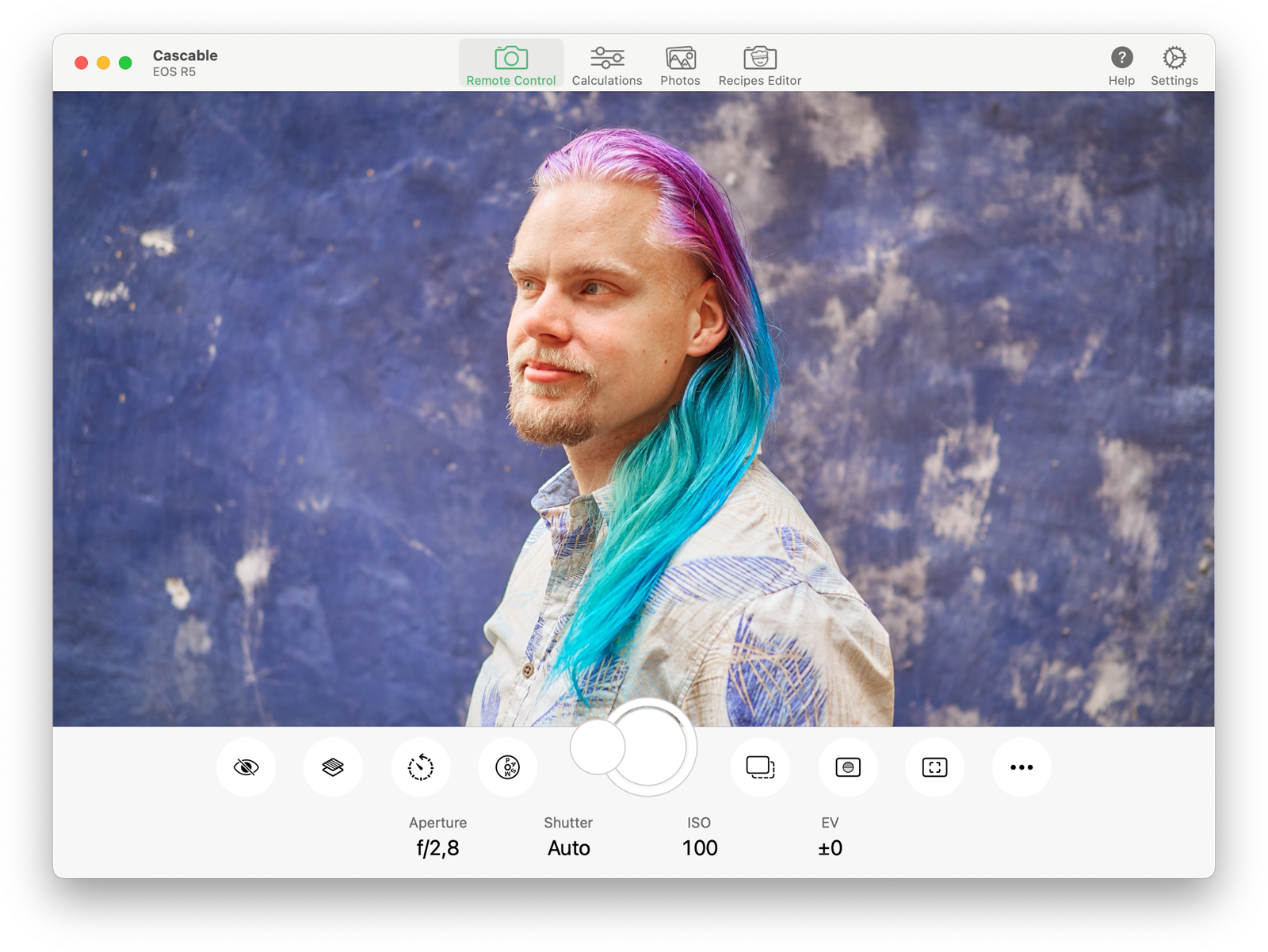 Cascable Studio 7 running on the Mac.
Cascable Studio 7 running on the Mac.
Cascable Studio 7 is just the start of the app’s Mac journey — if there’s something that feels out-of-place, or you’re missing a keyboard shortcut, or something just feels too “iOS-y” on the Mac, do get in touch and let us know — we’ve done our best for an initial release, and we’ll continue refining and improving the Mac experience over time.
Cascable Studio’s feature set is nearly the same on the Mac as it is on iOS, with the notable exception of geotagging and support for Phase One cameras.
Cascable Studio’s Mac app is included in your Cascable Studio 7 Pro purchase or upgrade — you don’t need to purchase the app on iOS and macOS separately (and the reverse is true, too — if you buy the app on the Mac, you also get it on iOS).
Video Recording
This one is a huge feature in a small number of words: Cascable Studio can now record video on Canon, Nikon, and Sony cameras that support it. On Canon and Nikon cameras, you can copy video files from the camera’s storage and manage them just like you can photos.
We’ll be working on bringing video recording to more cameras in future Cascable Studio updates.
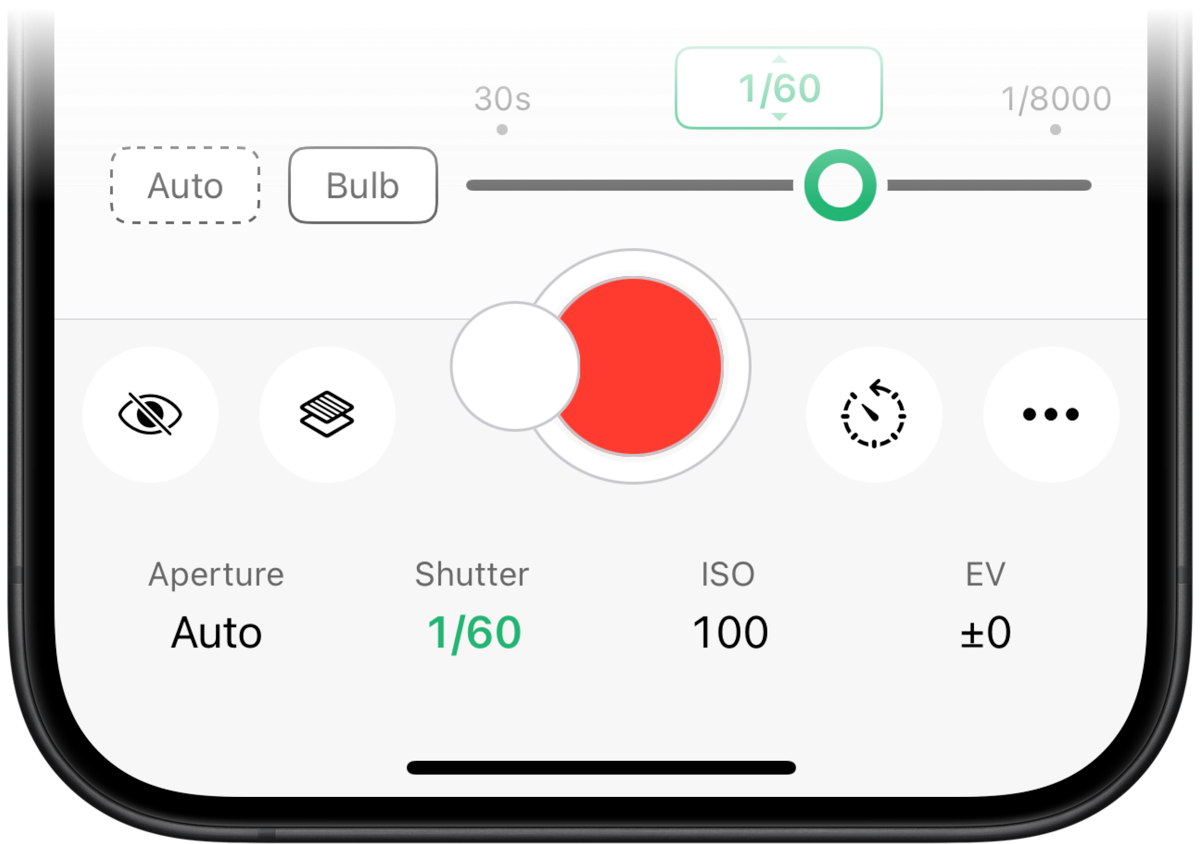
Remote Control Improvements
There are a lot of improvements to the remote control experience in this update. Too many to cover here — you can find a full list in our version history page.
Let’s cover the biggest ones:
-
Hardware-accelerated Live View: We rebuilt our live view pipeline in Metal, which means it’s now GPU accelerated. That’s not very exciting, but the efficiency improvements and battery life improvements are! Alright, maybe efficiency isn’t very exciting — but it is important.
-
Live LUT Preview: You can load .cube 3D LUT files into Cascable Studio and apply them to the live view feed to get an instant preview of how your footage (or photos) will look with your favourite colour grade.
-
MetalFX Upscaling: MetalFX is an upscaling technology from Apple that can improve the definition of your live view feed. You’re not suddenly going to get a pristine 4K feed, but it can help make live view a bit easier to work with, especially if your camera has a particularly low-resolution feed.
-
Negative Mode: Cascable Studio’s automation tools make it a great solution for digitising negatives, and the new negative mode for live view takes that a step further by letting you preview your negatives as you’re shooting.
-
Onion Skinning: Cascable Studio’s automation tools also make it a great solution for stop-motion photography. Cascable Studio 7 adds onion skinning, letting you overlay an image on top of the live view feed to help frame your next shot. You can either manually pick an overlay, or have Cascable Studio automatically use the last shot taken.
-
Picture in Picture (iPhone/iPad only): One of the longstanding limitations of the iOS platform is that apps get a very limited amount of time in the background — and Cascable Studio has had to stop any running automations and disconnect from the camera after a very short period of time in the background. Well, not any more! As long as you have it running, Cascable Studio can show live view in a Picture in Picture window above other apps — meaning you can keep an eye on what your camera is doing and keep Cascable Studio running for longer periods of time. Hooray!

Cascable Studio's live view feed running in Picture in Picture.
We’ve also improved the live view grids feature, and revamped the remote control settings menus to be much better laid out.
Finally for remote control, a quick shout out to our Sony users: Shutter Robot is a lot more “sticky” once engaged. Some Sony cameras in particular would disengage Shutter Robot seemingly if you breathed on them, which could be rather annoying when you’re trying to set up a shot. No more!
Integration with Photos
We’ve added a deeper integration with the Photos app, promoting it to a “first class” storage location. That means you can copy photos to it directly from another other location, and target it for automated transfers with Storage Links.
You can optionally pick a target album for copied images, and make multiple connections to different albums.
Note: Photos doesn’t support a number of video codecs used by modern DSLR and mirrorless cameras, even though they’re largely the same as the codecs used by iOS devices. To avoid confusion, Cascable Studio only allows the ingestion of photos into, er, Photos.
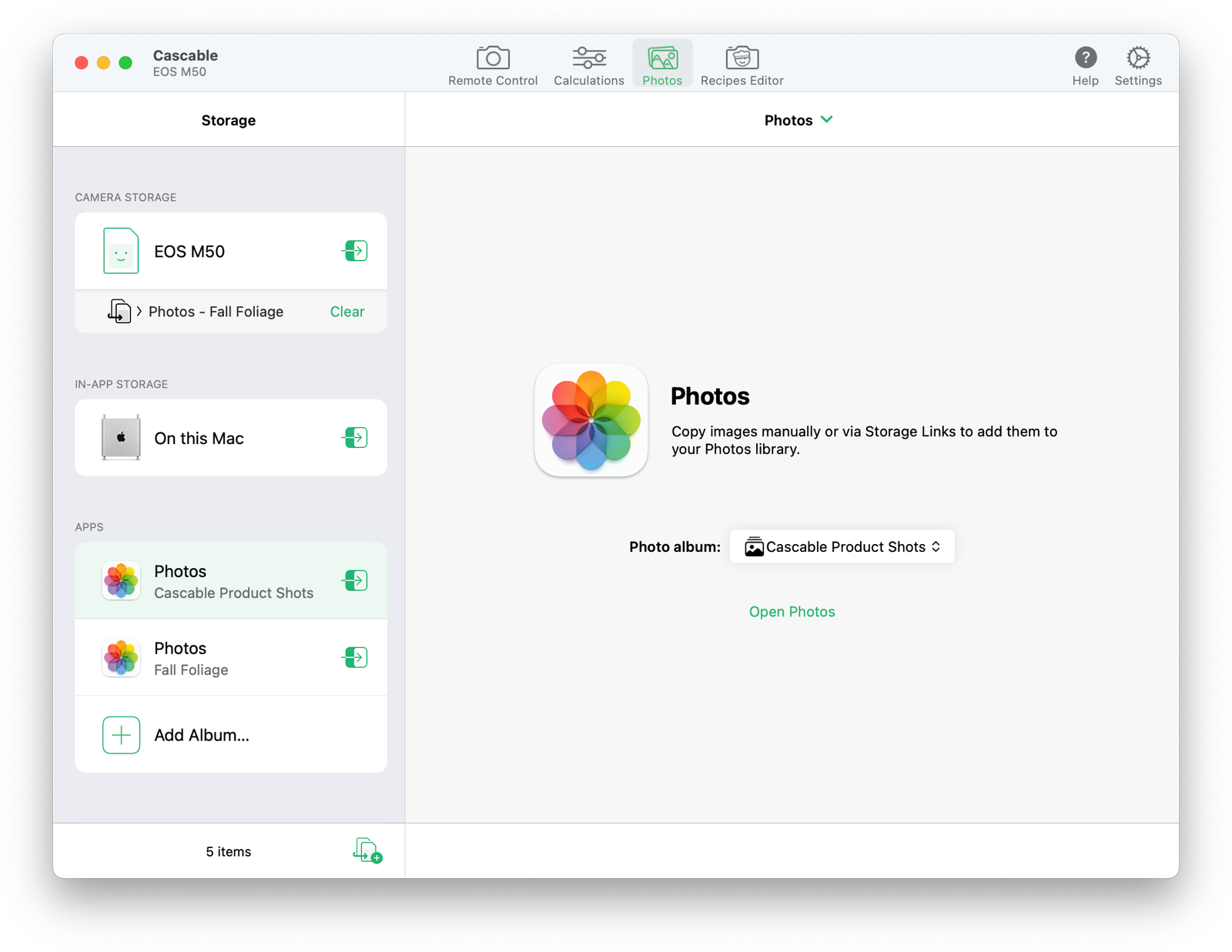
Underneath this feature is a lot of architectural work for connecting with other apps, and we’re excited to bring you more app connections in the future.
Mac: Integration with Retrobatch and Capture One
On top of the Photos integration, we’ve added integration with Retrobatch — an amazing batch image processing tool — and Capture One Pro on the Mac.
Retrobatch lets you assemble image processing nodes together. For example, here’s an example Retrobatch workflow that saves two versions of each image processed — the original, and a scaled-down JPEG with a “SAMPLE USE ONLY” watermark on top.
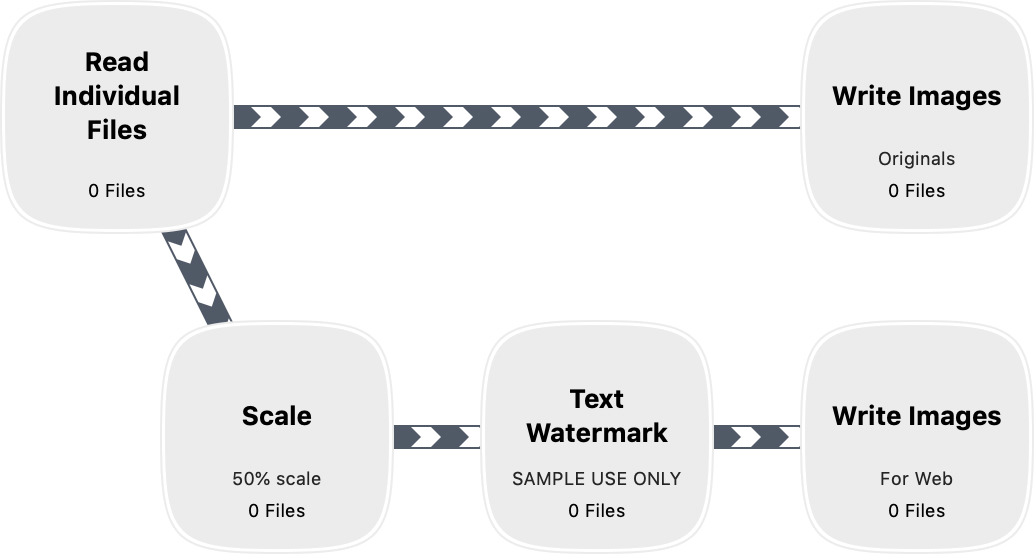
With Cascable Studio’s integration, you can pass images to a chosen Retrobatch workflow either manually, or automatically via Storage Links. This can be an amazingly powerful tethering workflow — you can have images in cloud storage with watermarks applied seconds after you push the shutter on your camera!
Our Capture One Pro integration lets you add images directly to your Capture One catalog — again, either manually or automatically via Storage Links.
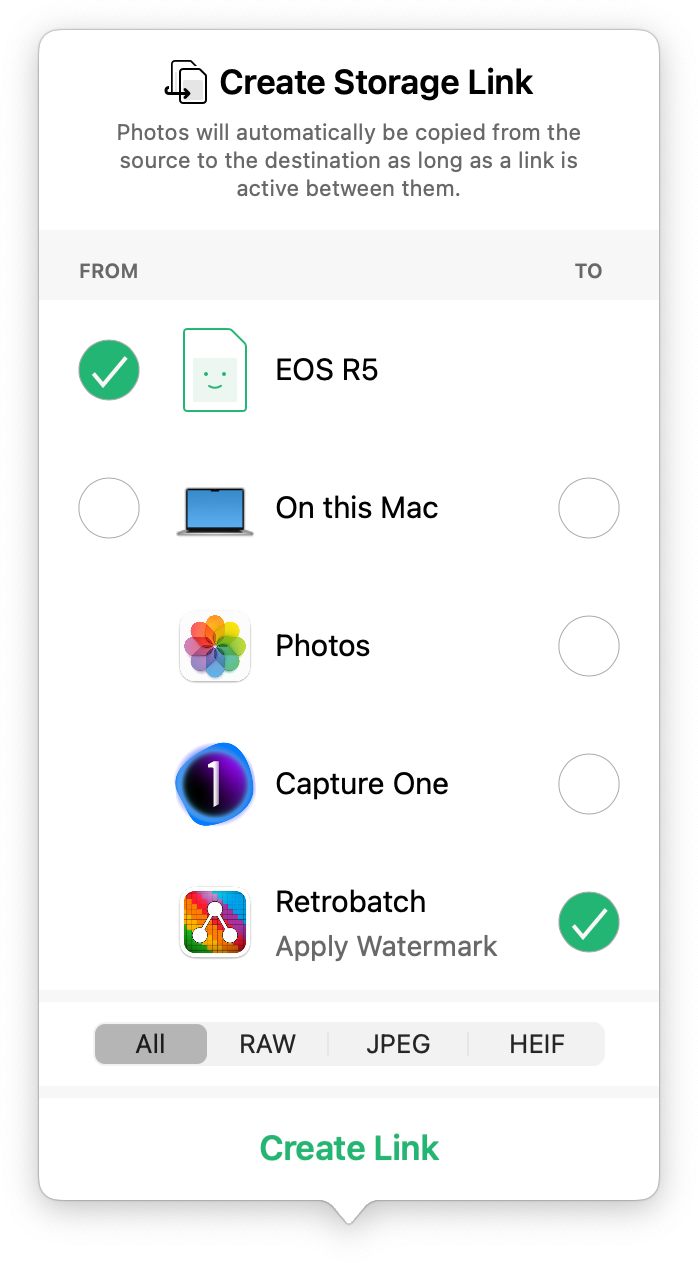
Tethering Improvements, Including “True” Tethering
The tethering workflow is an important one, and we’ve made a lot of improvements to it with Cascable Studio 7.
First, a bit of background: Back in 2015 when we first launched Cascable, iOS didn’t support USB connections to cameras, and the WiFi chips and antennae in cameras were… bad. The connections were slow and unreliable, and we took the choice to be as safe as possible — we intentionally didn’t support the “traditional” tethering mode of shooting straight to the connected device’s storage — we didn’t want an ill-timed WiFi dropout to risk data loss. Instead, we implemented “safe” tethering: having the camera save images to its own storage card(s) before copying them from there. A tiny bit slower, but a lot safer.
Honestly, we’ve had very few complaints about this approach over the years. However, we support USB connections now, and WiFi in modern cameras is typically much more reliable and faster than it used to be. And heck, some people just like to live dangerously.
With Cascable Studio 7, we now support what we call “true” tethering for Canon, Nikon, and Sony cameras (although Sony cameras already worked this way via USB since they don’t provide access to their storage cards).
The “safe” way is still there (and is still the default), but if you want you can flip the camera’s “Image Destination” setting over to “Host” or “Host + Camera” and shoot straight to Cascable Studio.
To help with this (particularly for Sony cameras), we’ve improved our Storage Links feature to work with “true” tethering. This lets you direct tethered shots straight to your preferred destination — including external storage, which is great news if your shooting ambitions outpace the free space on your device’s internal storage!
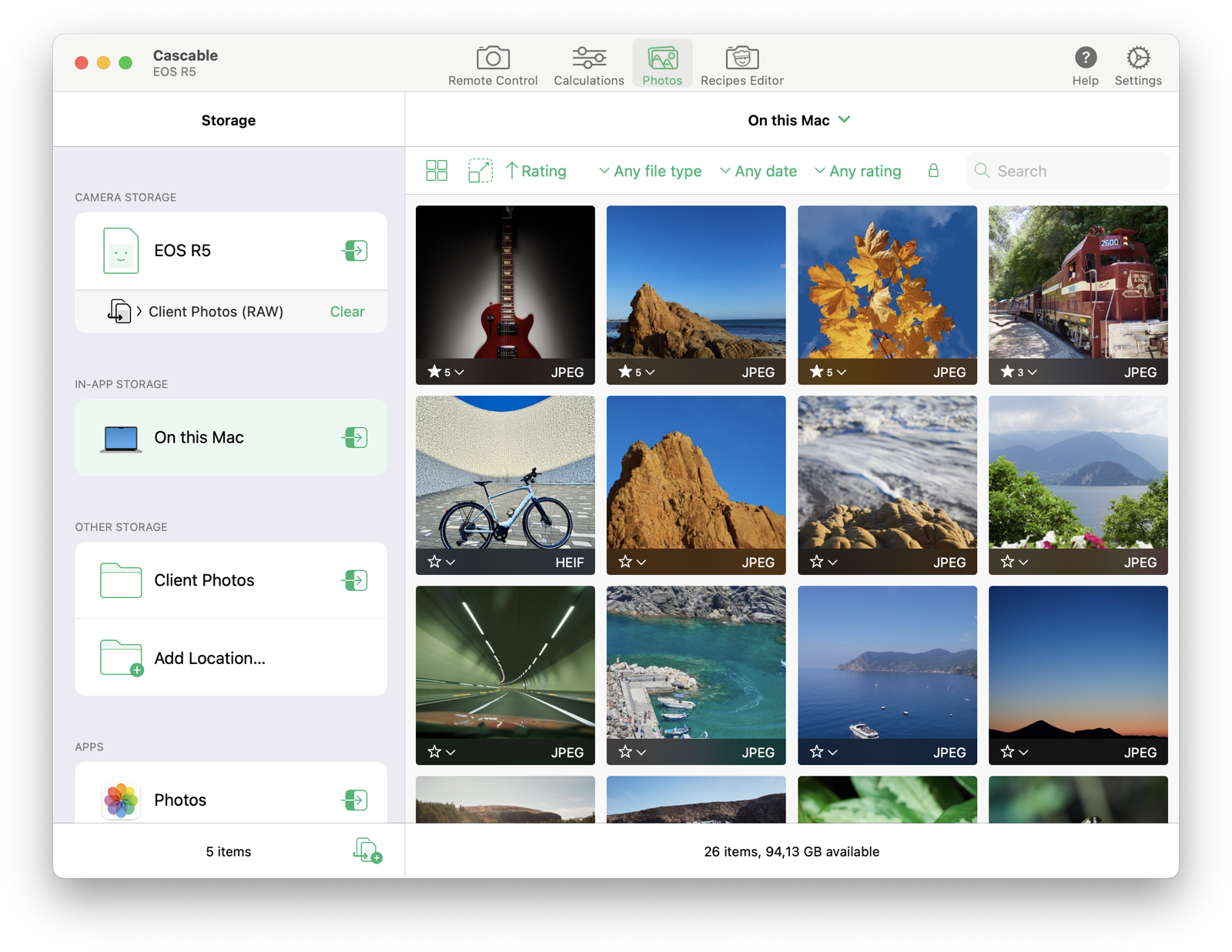
Other Photo/Video Management Improvements
The improvements to file management aren’t just for folks with those expensive orange cables — there’s improvements for everyone!
-
You can now rate photos and videos directly on Canon cameras.
-
You can now see a file’s “protected” status right in the image grid, and filter/sort by the same. We’ve also added an “Any positive rating” filter.
-
We can hear the chorus of “finally!” from here: You can now choose to show thumbnails in their natural aspect ratio.
-
Lots of workflow improvements that came as part of our Mac work, but are also present on iPhone and iPad: context menus for performing actions on images, keyboard shortcuts for various actions, and more.
-
Another “finally!”: When tapping on a photo to preview it directly from a camera’s storage card, a histogram won’t be shown if Photo Review → Show Histogram is turned off in Cascable Studio’s settings.
Recipes Additions
Recipes is our powerful automation tool that lets you build exactly the sort of automation you want. We’ve added a number of blocks to it, and have improved others.
-
The Comment block lets you leave notes to yourself or others in your recipes.
-
Added a Set Exposure Setting block that lets you directly set an exposure setting to a desired value. If you know you want ISO 400, you can now have ISO 400 without having to remember to pre-set your camera to that setting or fiddle around with changing the setting by a number of stops.
-
We’ve added some options for working with “real” time, which is useful when working with the outside world — particularly the night sky: There’s a Wait Until Time block, and we’ve added an Until Time option to the repeat block.
-
Added Start Video Recording and Stop Video Recording blocks.
-
We’ve fleshed out the Wait for Input block, adding the option to read the message aloud and the ability to trigger it via a HTTP API.
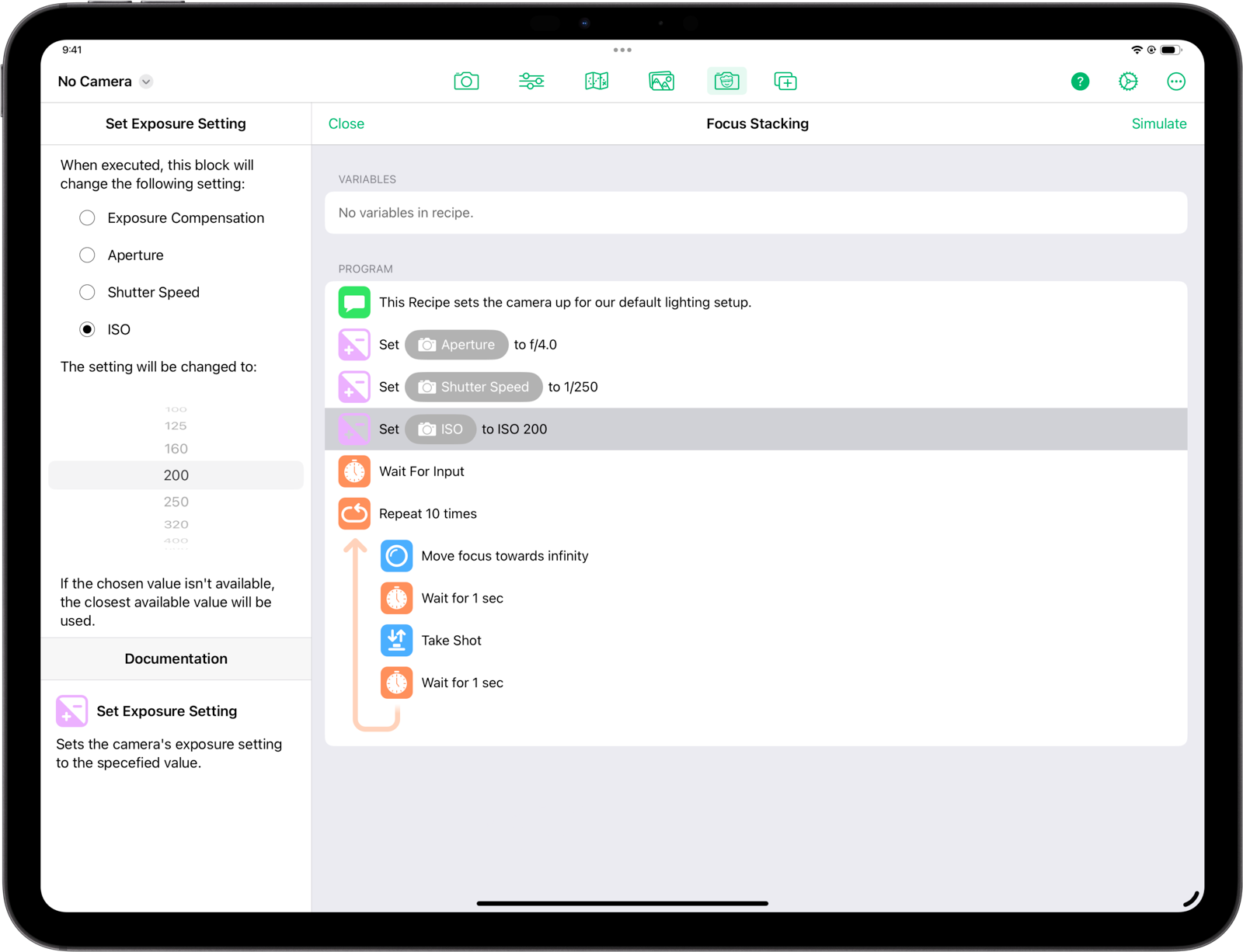
Upgrading to Cascable Studio 7 Pro
Phew! We told you this was a big update!
You may have noticed that we specifically mentioned a “Cascable Studio 7 Pro” upgrade above. This update is such a big one that we’ve drawn a line under it as a paid feature upgrade.
This means that a number of new features in this update — including the Mac app — require an upgrade to “Cascable Studio 7 Pro” for some existing users:
-
If you’re subscribed to Cascable Studio Pro, you’re good to go — your subscription includes everything with no price change.
-
If you purchased the non-subscription Cascable Pro within two years of Cascable Studio 7’s release (i.e., on or after December 5th, 2022), you get a free upgrade. This will be automatically granted, and there’s nothing for you to do.
-
If you purchased the non-subscription Cascable Pro more than two years before Cascable Studio 7’s release (i.e., before December 5th, 2022), you can upgrade at the heavily discounted price of $29.99 USD + tax or your local equivalent.
Once you have Cascable Studio 7 Pro via subscription, free upgrade, or paid upgrade, you’ll get all of the new features and the Mac app.
If you choose not to upgrade, all of the existing features you had will continue to be unlocked in Cascable Studio 7 on iPhone and iPad — you just won’t get all of the new features or the Mac app.
Conclusion
We’re so happy to finally have Cascable Studio 7 in your hands — it’s our most ambitious update to date, and we’re really proud of it.
We have more great new features coming in the new year, but we’ve been working on this for nearly 18 months now and it’s time to actually get it into the hands of you all — go check it out!
Keep In Touch!
If you’d like to keep in touch with us, you can do so in a number of ways:
We’ll be posting handy tips and tricks on this blog, and you can subscribe to our RSS feed here.
You can follow us on Twitter, Instagram and Facebook for byte-sized looks into life at Cascable.
You can subscribe to our email newsletter. It’s very low-volume, and we’ll use it to send you the occasional email about Cascable updates and new features



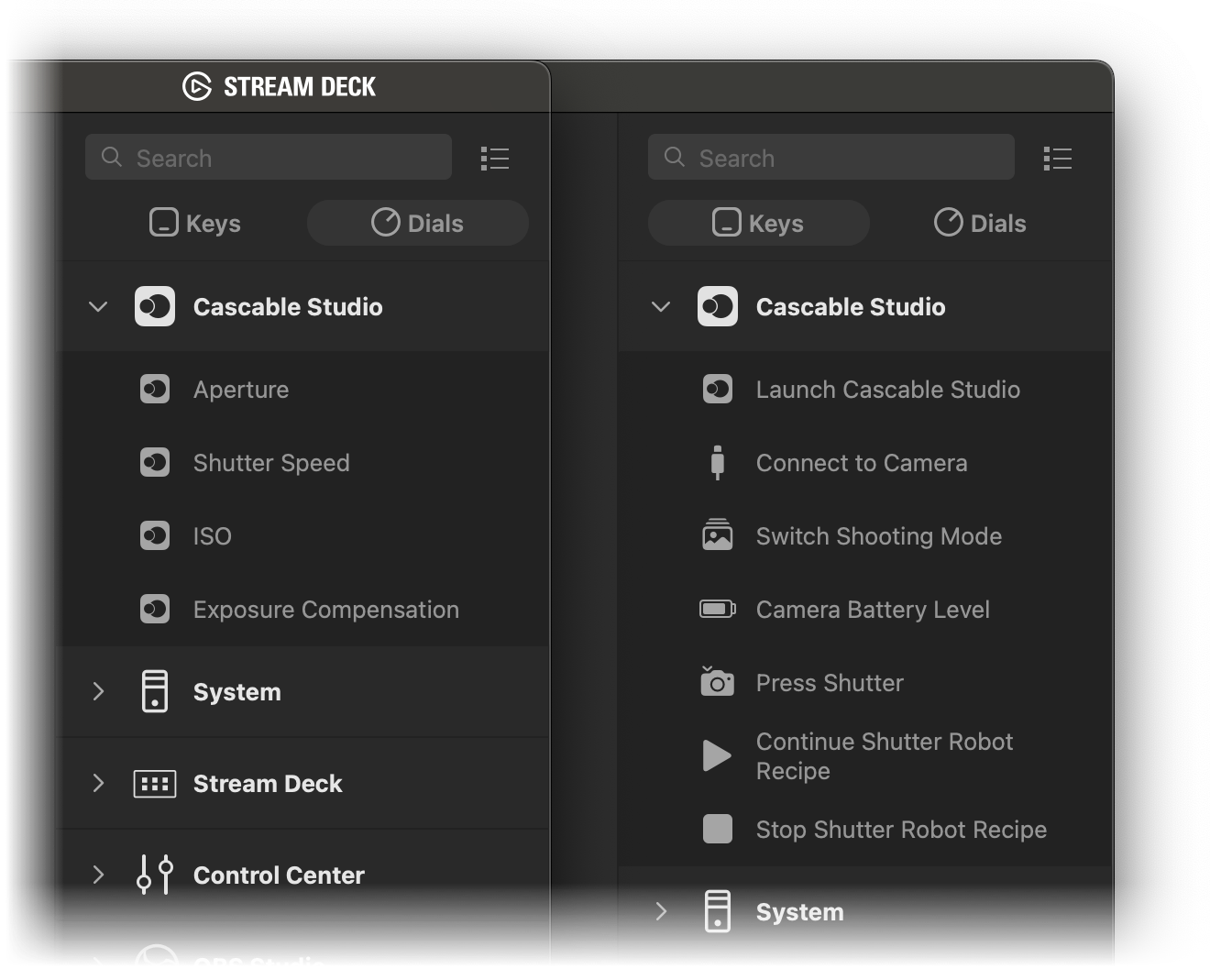

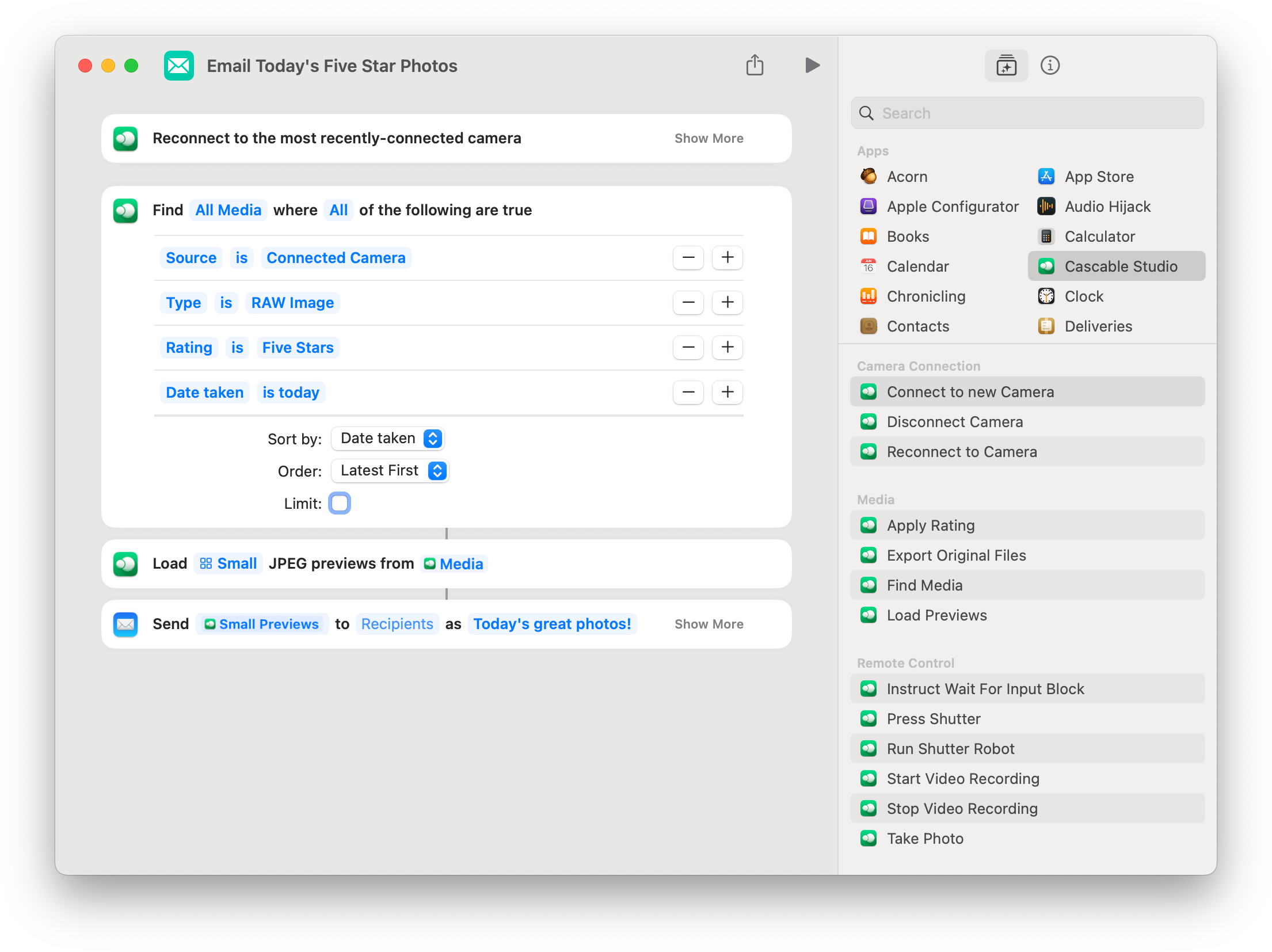
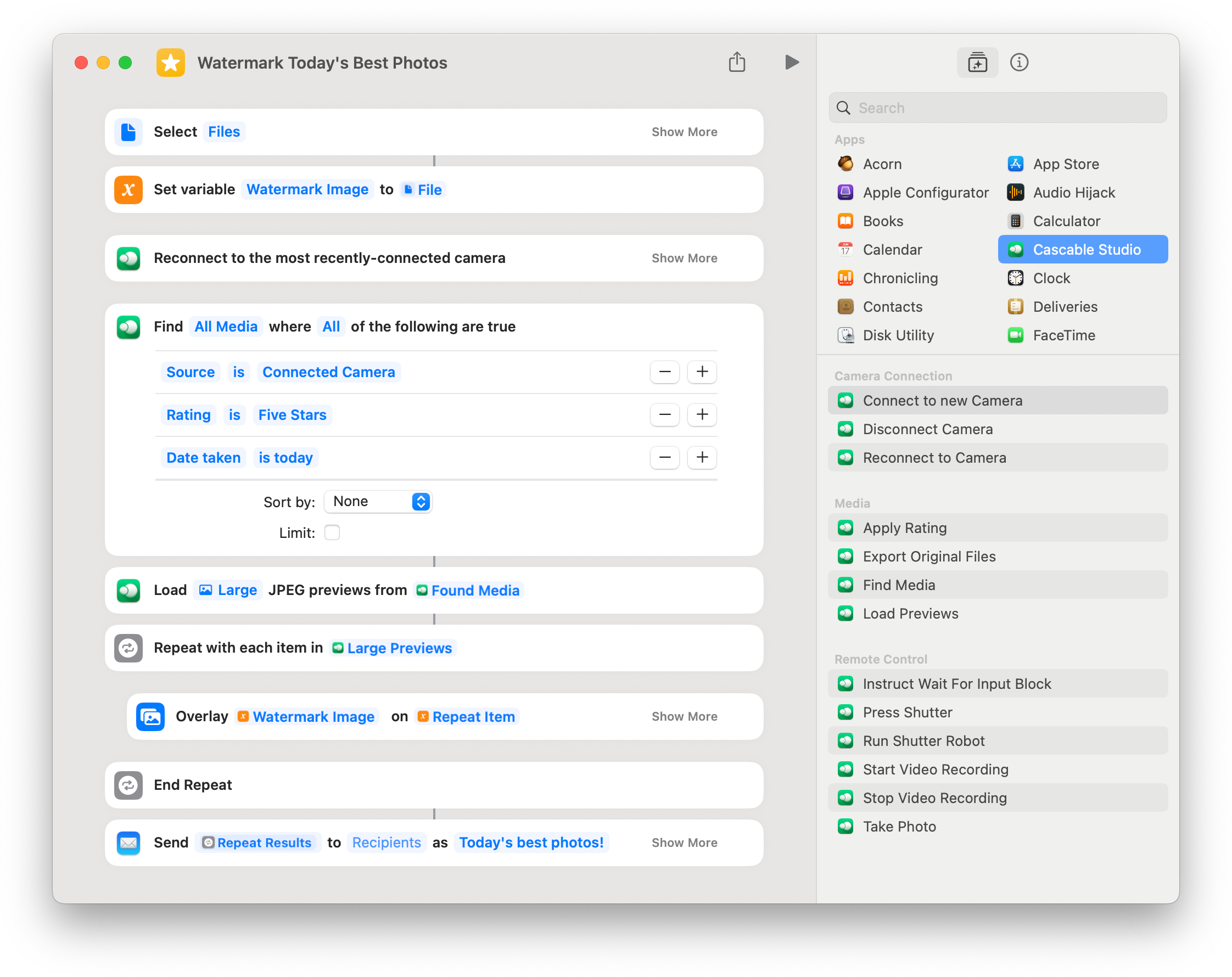
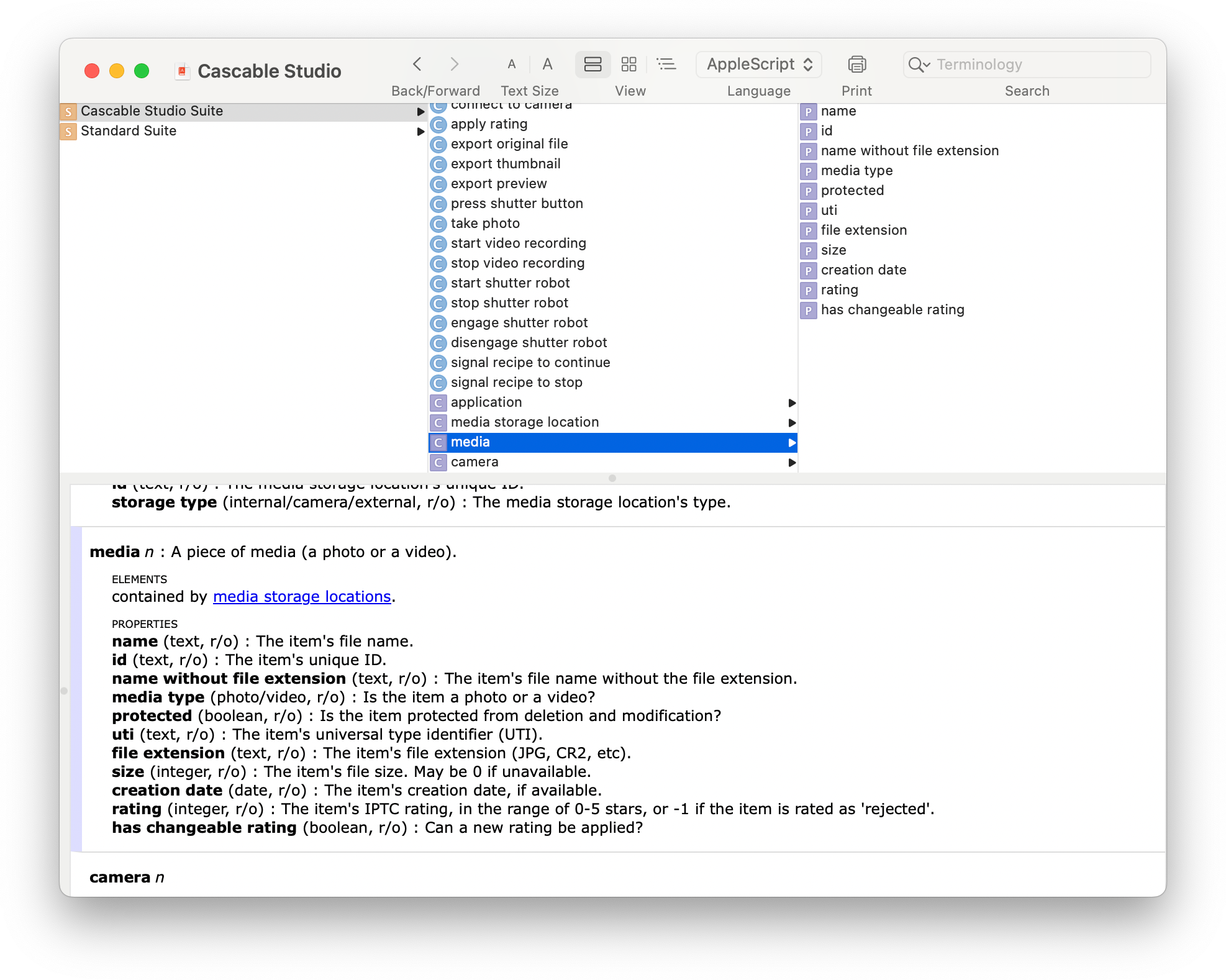
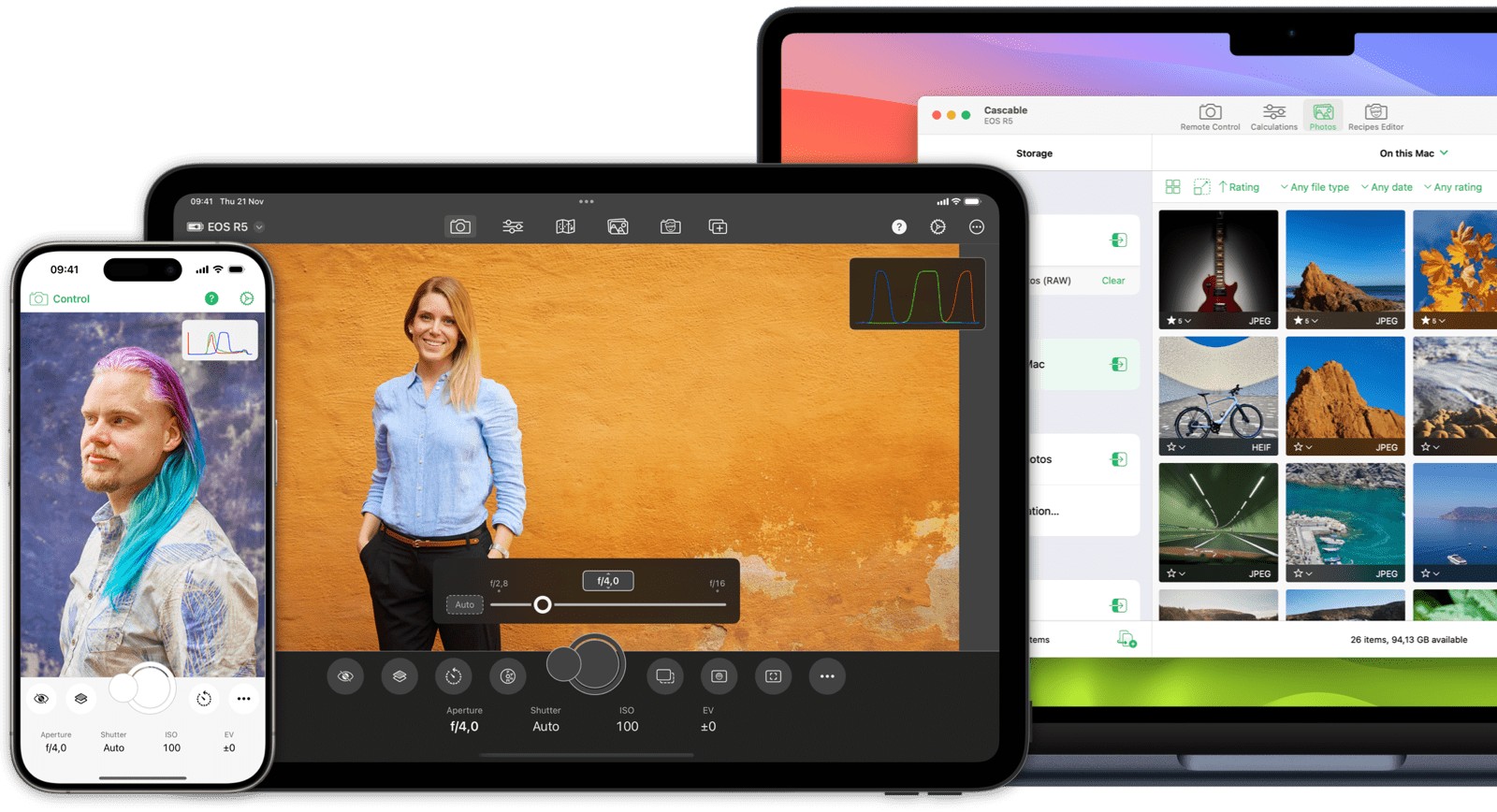
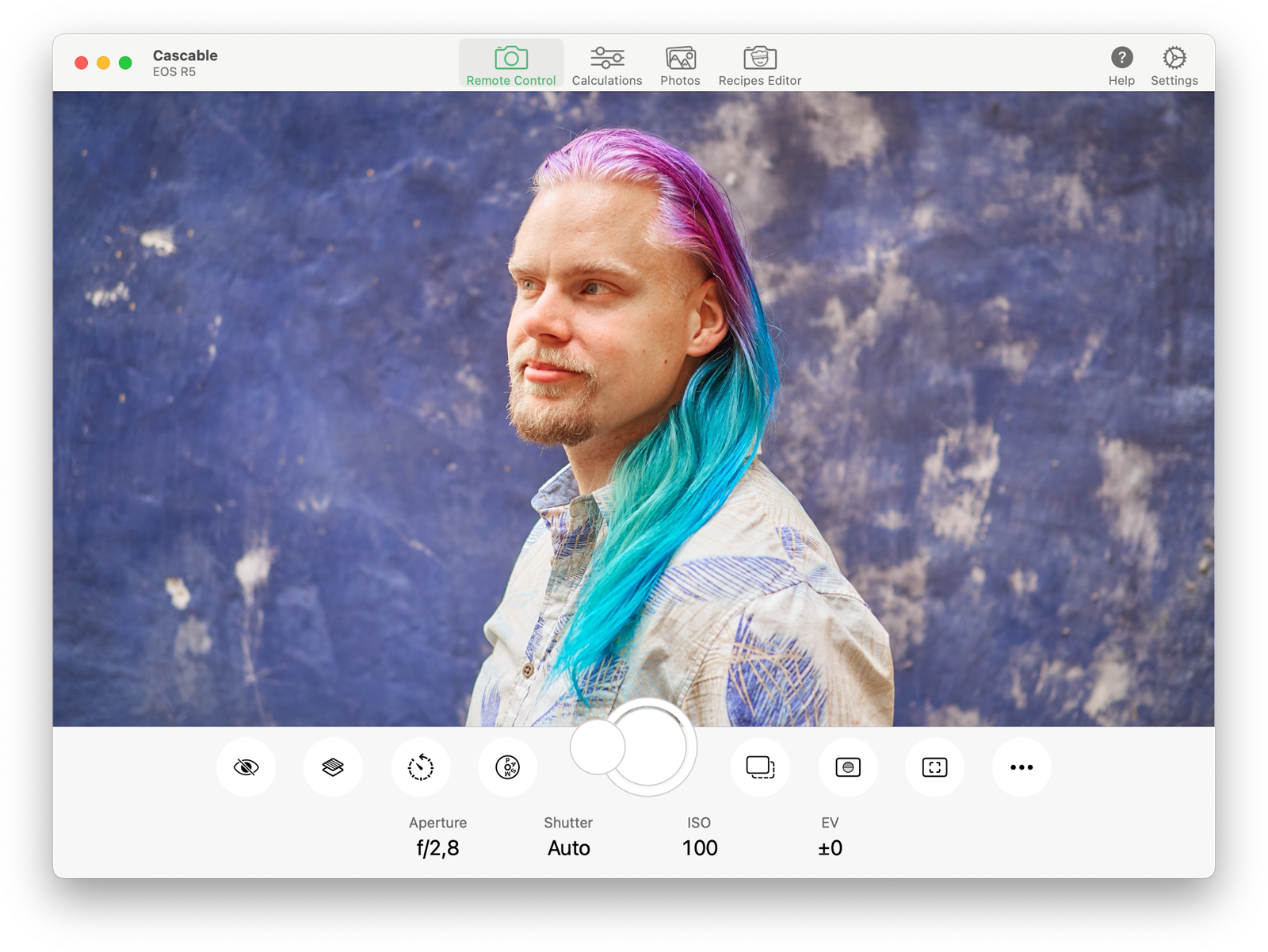 Cascable Studio 7 running on the Mac.
Cascable Studio 7 running on the Mac.
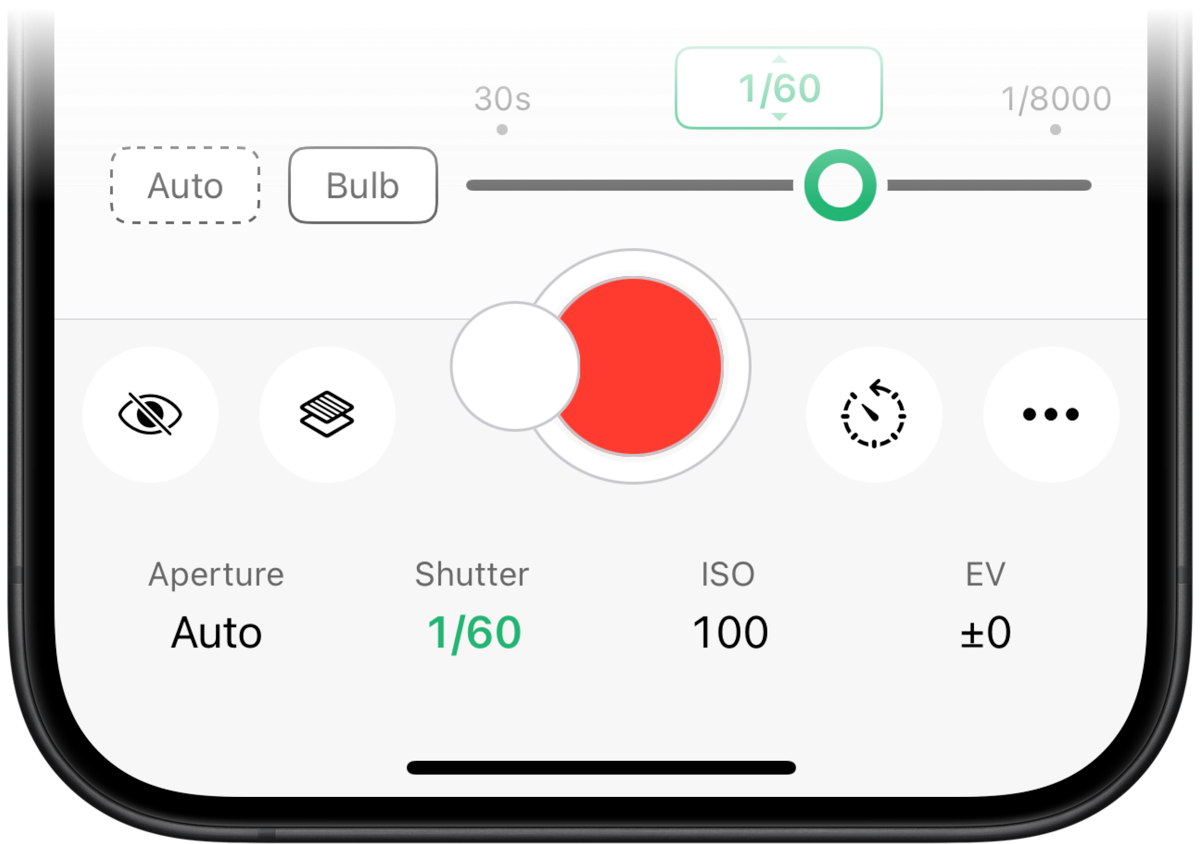

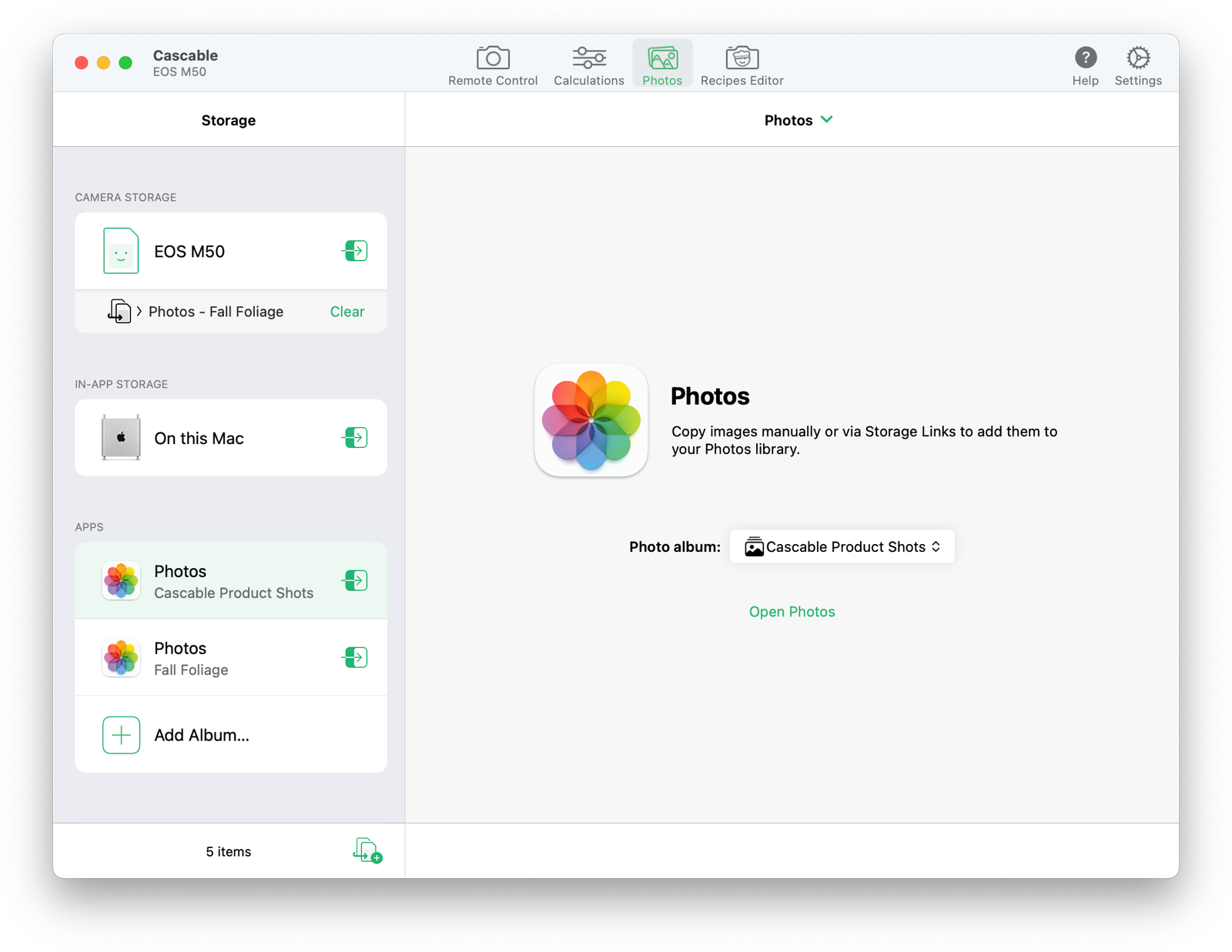
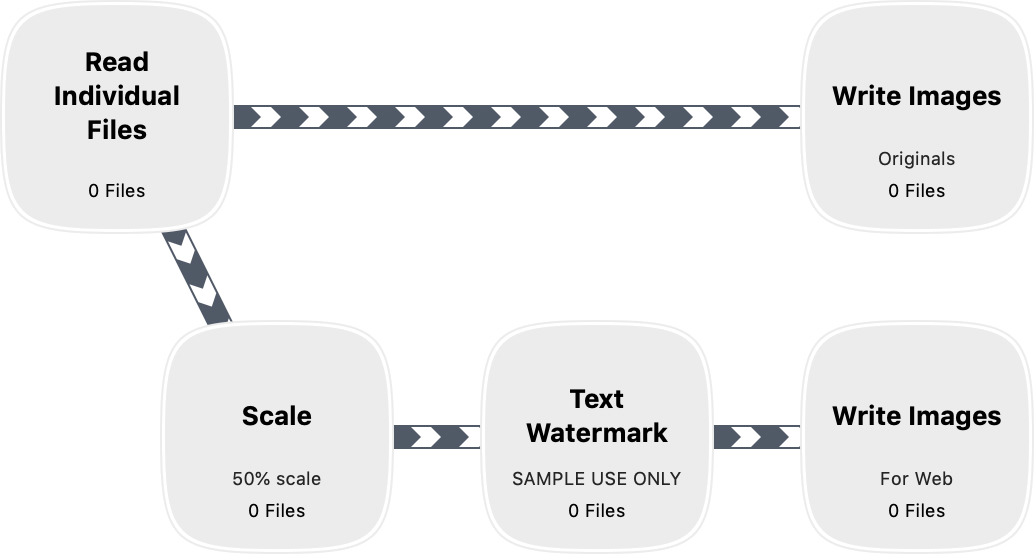
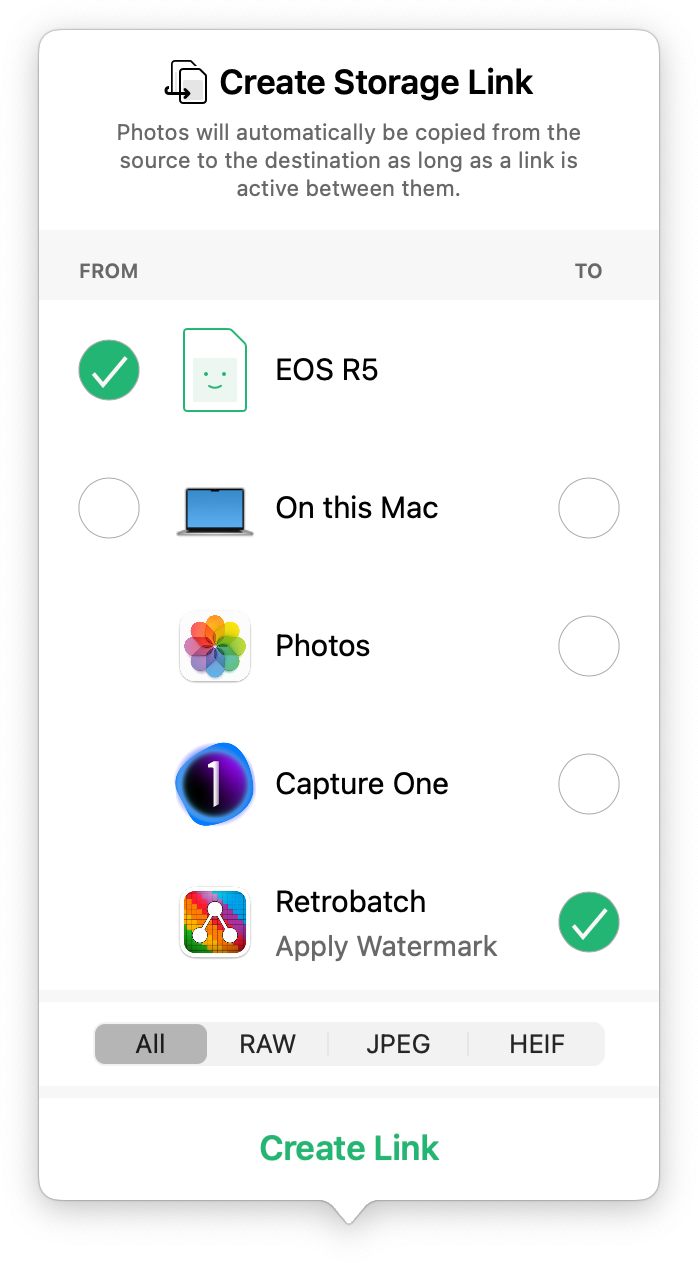
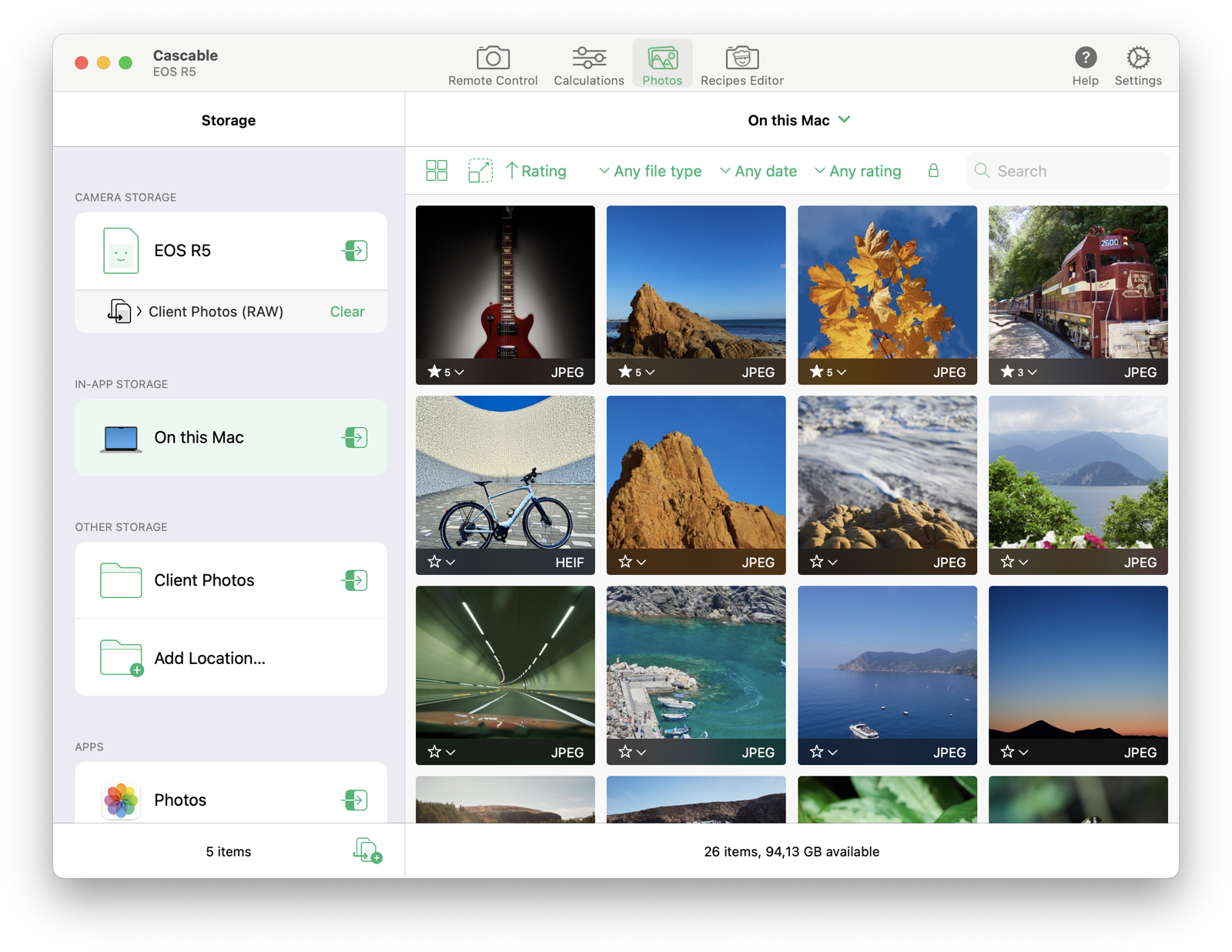
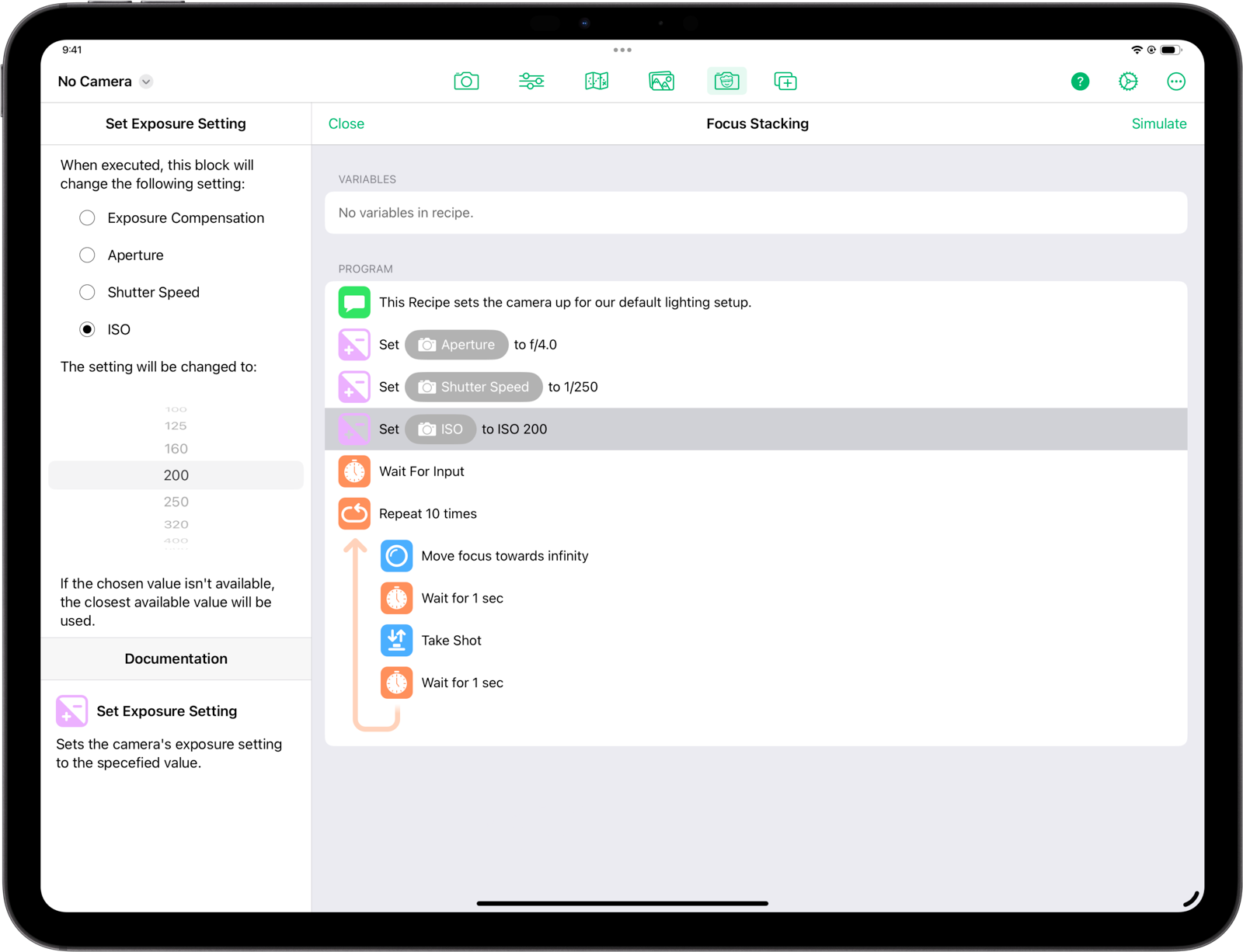

 A very early build of Cascable for Mac.
A very early build of Cascable for Mac.




